Welcome to your rewards! Thank you for having a party to sell our products. Below is a list of rewards that you have earned. You may redeem each award by clicking it in the list below, and then shop for the products you want from the items presented in the cart. If you change your mind about your selections for a particular award, you may un-redeem it by clicking the red arrow to the left of the award. This will remove the selections you made for that award and you can then redeem it again.
Begin Reward Checkout
It's simple! Click one of the buttons above to begin redeeming your awards, or if you are finished, click the 'Checkout Now' button to checkout and complete your order.